Unlock Content Accessibility: Join CMS Section 508 Lunch and Learn Sessions
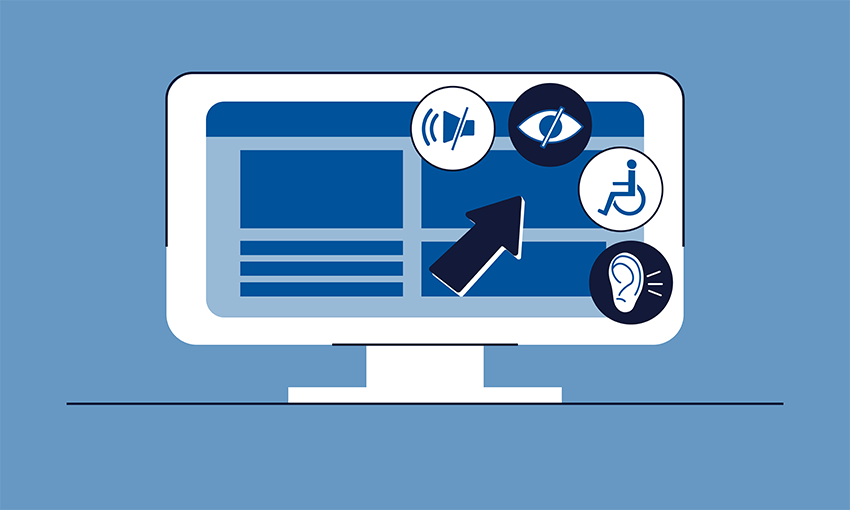
The CMS Section 508 Program Team is excited to offer additional resources aimed at assisting CMS employees in creating accessible electronic content.
These resources will be presented through a series of Lunch and Learn sessions specifically designed to empower everyone in OIT with the knowledge required to produce Section 508-compliant documents.
The Rehabilitation Act of 1973 prohibits discrimination based on disability and encompasses Section 508, which mandates CMS to ensure accessible information and communication technologies for both its employees and the public it serves.
The following offerings will be available to everyone in OIT, so mark your calendars now. Please note that prior supervisory approval is required to attend. Reminders will be shared before each session as well.
Module 4 Pilot: Intro to Microsoft Word Accessibility
Join us to gain a comprehensive introduction to Microsoft Word Accessibility, where we will delve into topics such as Styles and their application, creating accessible lists and tables of contents, and utilizing the show/hide function. The session will also feature a live demonstration on how to create Styles. We encourage all OIT members to participate and enhance their skills in producing accessible electronic content.
Date: Thursday, December 14, 2023
Time: 2:00 pm ET
Attendee Join link: Intro to Microsoft Word Accessibility
Passcode: 937722
Meeting ID: 161 077 0552
Dial: 833 568 8864 US Toll Free
Module 5 Pilot: Build Accessible Tables and Headings in Microsoft Word
Join us to learn how to create accessible tables and when to use tables in your Microsoft Word documents. We will cover table formatting, styles, alternative text, and captions.
Date: Wednesday, January 24, 2024
Time: 2:00 pm ET
Attendee Join link: Build Accessible Tables and Headings in Microsoft Word
Passcode: 937722
Meeting ID: 161 077 0552
Dial: 833 568 8864 US Toll Free
Module 6 Pilot: Build Accessible Tables and Headings in Microsoft Word Part II
Continue to learn how to create accessible tables and when to use tables in your Microsoft Word documents. We will cover table formatting, styles, alternative text, and captions.
Date: Tuesday, February 20, 2024
Time: 2:00 - 3:30 pm ET
Attendee Join link: Build Accessible Tables and Headings in Microsoft Word Part II
Passcode: 937722
Meeting ID: 161 077 0552
Dial: 833 568 8864 US Toll Free
Module 7 Pilot: Exporting Efficiently from Word to PDF Part I
Date: Wednesday, March 13, 2024
Time: 2:00 - 3:30 pm ET
Attendee Join link: Exporting Efficiently from Word to PDF
Passcode: 937722
Meeting ID: 161 077 0552
Dial: 833 568 8864 US Toll Free
If you need reasonable accommodations for the presentations, please email CMS Reasonable Accommodation Program.

