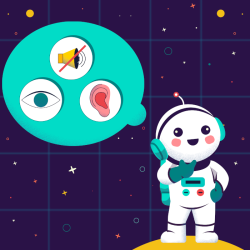Developing an Accessibility-First Mindset: Practical Tips to Prioritize Accessibility Daily
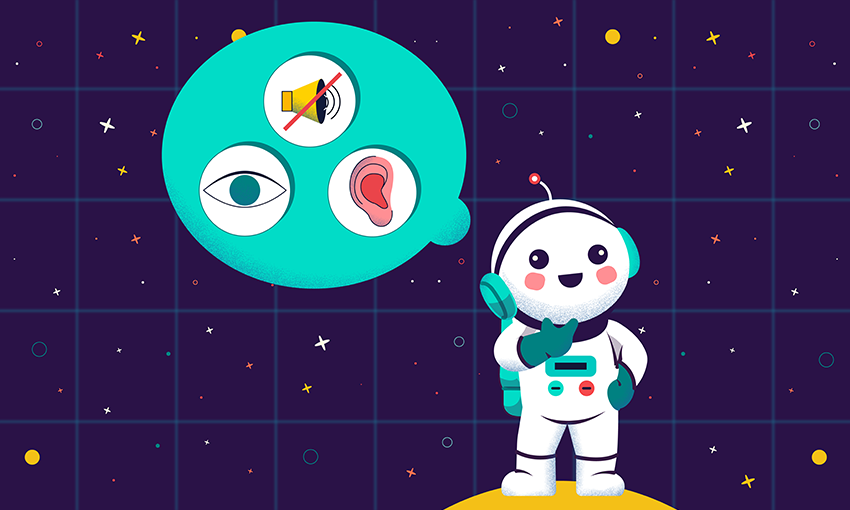
We often hear about the importance of ‘incorporating accessibility from the beginning’ in our projects and tasks. But what does this mean, in a practical sense, for our daily work?
To consider accessibility from the start is to ensure our work adheres to certain standards, called Web Content Accessibility Guidelines (WCAG), which are the foundation for Section 508. The guidelines enable everyone at OIT, including people with disabilities, to have equal access to information and communication technology (ICT). Learning about WCAG and Section 508 is the first step in understanding how to apply them to your work.
“As people start to know, they start to grow, and that knowledge is key to moving forward in creating accessible software or other products,” says Section 508 Manager Aaron Allen, in Enhancing Agency-Wide Collaboration Through Accessibility, OIT DEI Volume III: Accessibility.
One of the ways we can start to grow and apply our individual knowledge of accessibility is to develop what Allen refers to as an “accessibility-first” mindset. An accessibility-first mindset is simply a change in thinking that prioritizes accessibility, whether you’re creating a document or presentation, developing or purchasing software, or hosting a virtual meeting.
What Does an Accessibility-First Mindset Look Like?
In practice, an accessibility-first mindset looks like learning, research and planning; it looks like collaboration. Use the following tips to help you get started in incorporating accessibility from the beginning:
- Consider the collaborators. People with disabilities, leaders, designers, users, and other stakeholders may all have an interest in the outcome of a project, but each has differing needs. Determine how to best collaborate with each group to prioritize accessibility. Solicit feedback from people with disabilities and work with the Section 508 team when needed.
- Determine which accessibility standards apply to your project or task and create a plan to address each one. For example, content creators should plan to use sans-serif fonts and organize information in a logical way. Designers should ensure colors pass contrast requirements before using them. This saves time during the accessibility testing and remediation process.
- Build time into projects plans for accessibility testing and remediation. This is one of the most important aspects of an accessibility-first mindset. When remediation is rushed, mistakes are more likely to be made and crucial information can be lost to those who rely on digital accessibility.
- Consider changing your processes to prioritize accessibility. For example, leaders and stakeholders should approve documents before sending them through 508 remediation, which should be the final stage for most tasks. This saves time and prevents you from having to restart the remediation process.
As Allen says, “knowledge is key to moving forward.” The best way to improve your knowledge is to take accessibility training whenever possible. Check out the CIO Library Section 508 Page for information and resources, to register for events, or to contact your Component Section 508 Clearance Officer.
If you’re new to accessibility, the Section 508 website is a great place to find free training and information. You can also check out Planet OIT’s accessibility articles, many of which provide quick tips and overviews of best practices for written content, colors and images, and virtual meetings.